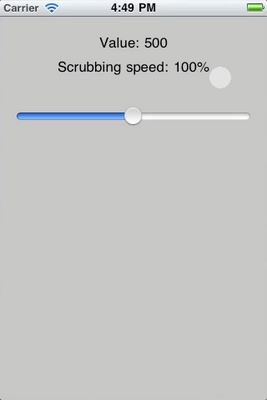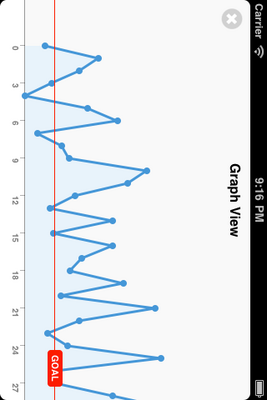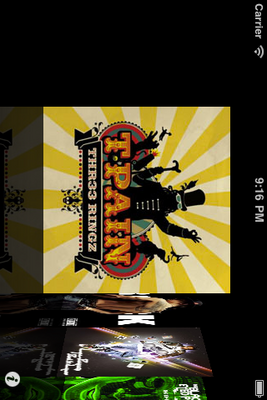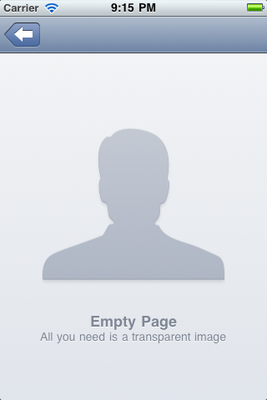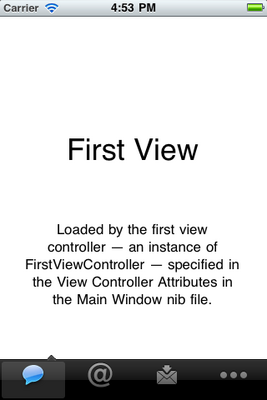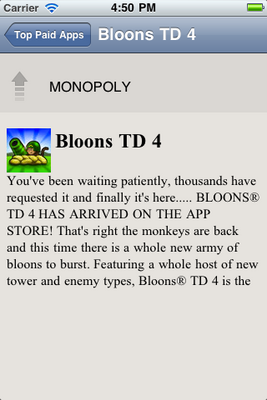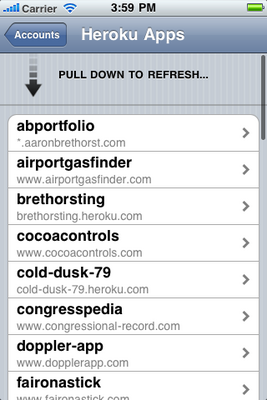Stay in touch
BCTabBarController
January 04, 2011 • MIT License
A ground-up rewrite of UITabBarController that adds: "A cool little arrow that slides around to indicate the current tab; support for all orientations; same height as a standard UIToolbar;" and opt...
OBSlider
January 04, 2011 • MIT License
A drop-in replacement for UISlider that adds variable-speed scrubbing.
TapKu Coverflow
January 04, 2011 • Apache 2.0 License
A Coverflow replacement built entirely with public APIs!
TapKu Alerts with Images
January 04, 2011 • Apache 2.0 License
Alert overlays that can contain text and images.
TapKu Calendar
January 04, 2011 • Apache 2.0 License
A look-a-like version of Apple's calendar control, as seen in the official Apple Calendar app.
Center Button in Tab Bar
January 04, 2011 • Unspecified License
As seen in Instagram, Path, DailyBooth, and other apps, place a button in the center of a UITabBar to let the user perform some action that is central to the application's purpose.
Animated Tab Bar Selection Indicator
January 04, 2011 • Unspecified License
As seen in Twitter for iPhone (née Tweetie 2), select a tab from the tab bar, and a small triangular selection indicator slides into place above the tab.
Vertically swipe between pages of content
January 04, 2011 • Unspecified License
As seen in the Reeder iPhone app, pull to see the title of the next page of content. Pull far enough and the next page slides in to replace the current page.
Pull-to-Refresh TableView
January 04, 2011 • MIT License
As pioneered in Twitter for iPhone (née Tweetie 2), pull the table view down to expose a refresh control. Keep pulling and release, and the TableView will reload.