
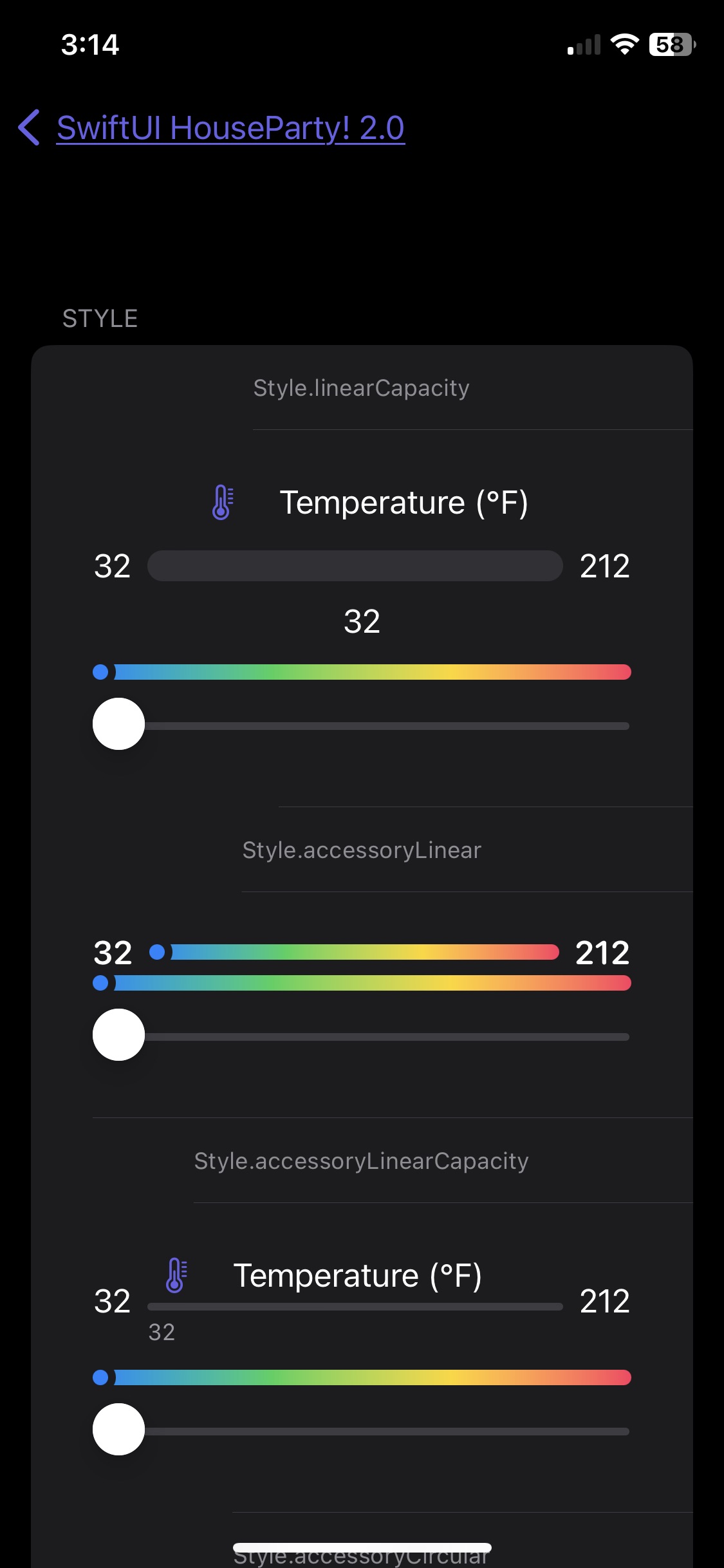
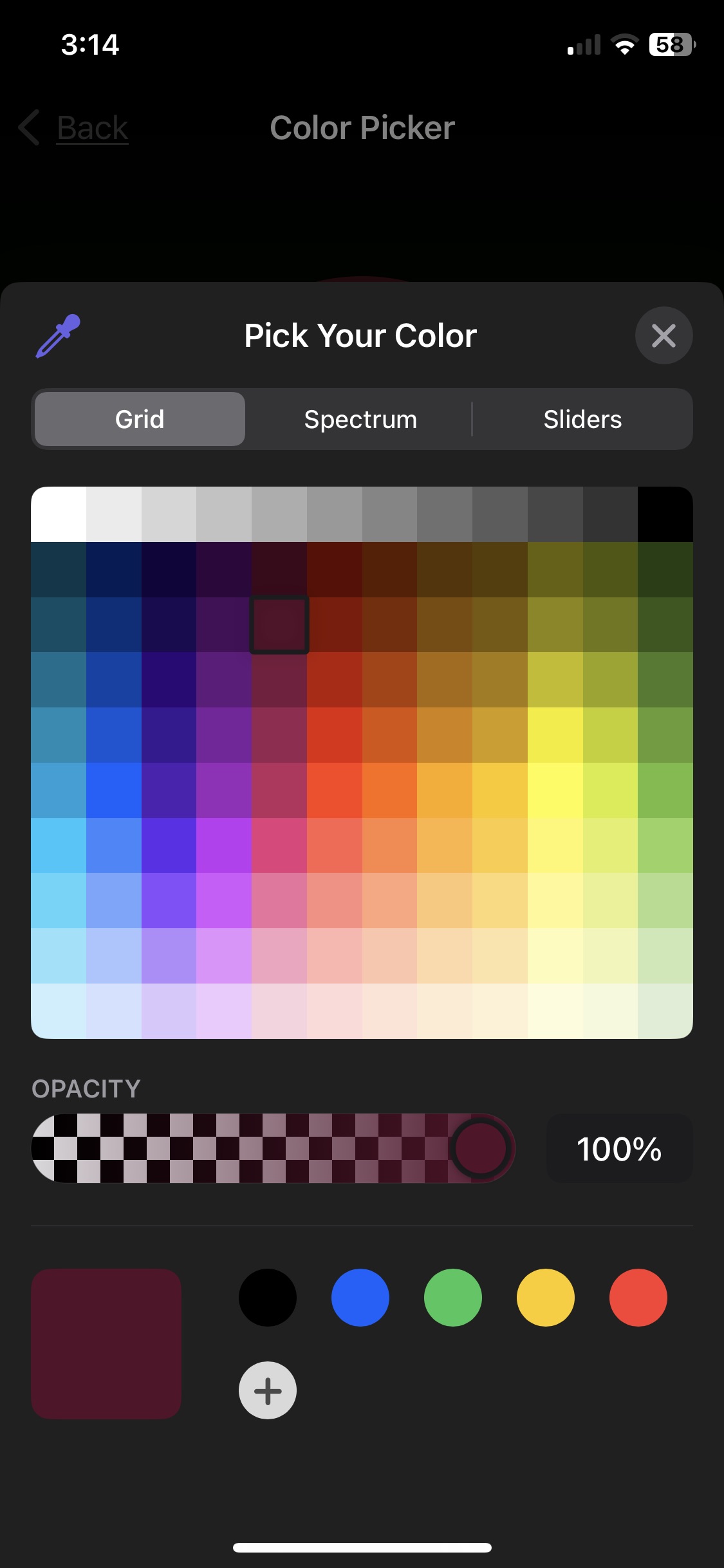
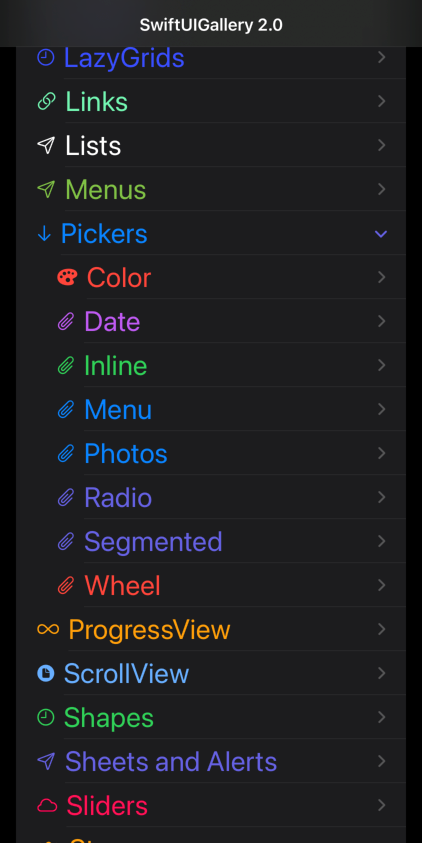
4 images
Author
Description
A gallery of most of the SwiftUI controls up through 2022. Not many new controls from yet installed until iOS 17 matures a little more.
Demonstrates much of the functionality of SwiftUI through a series of simple examples that can be used as templates of your own projects.