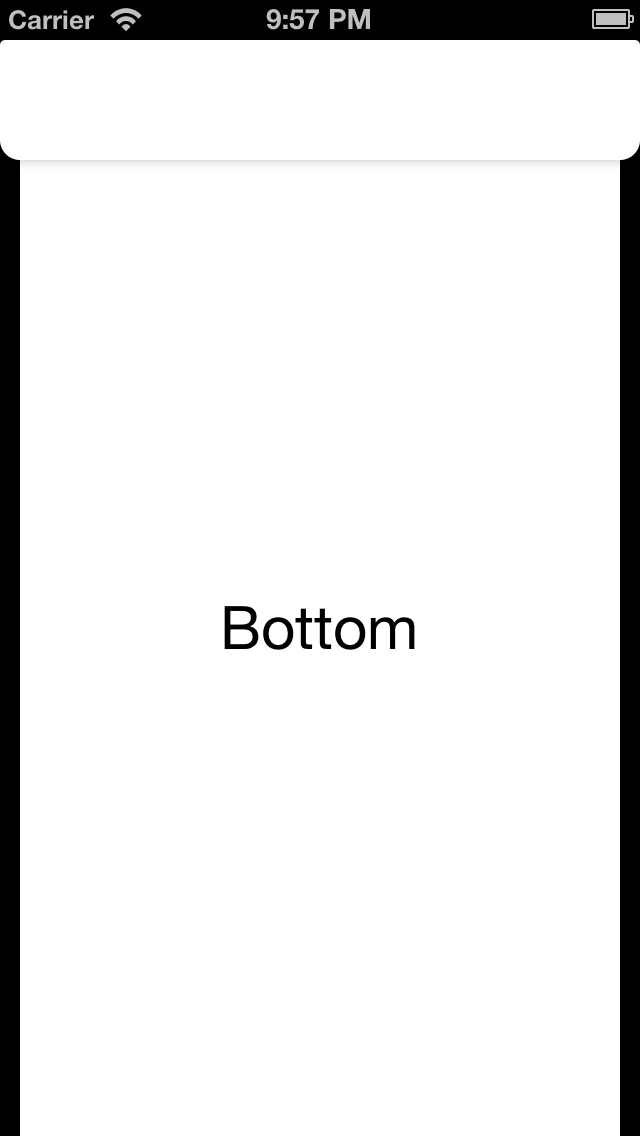
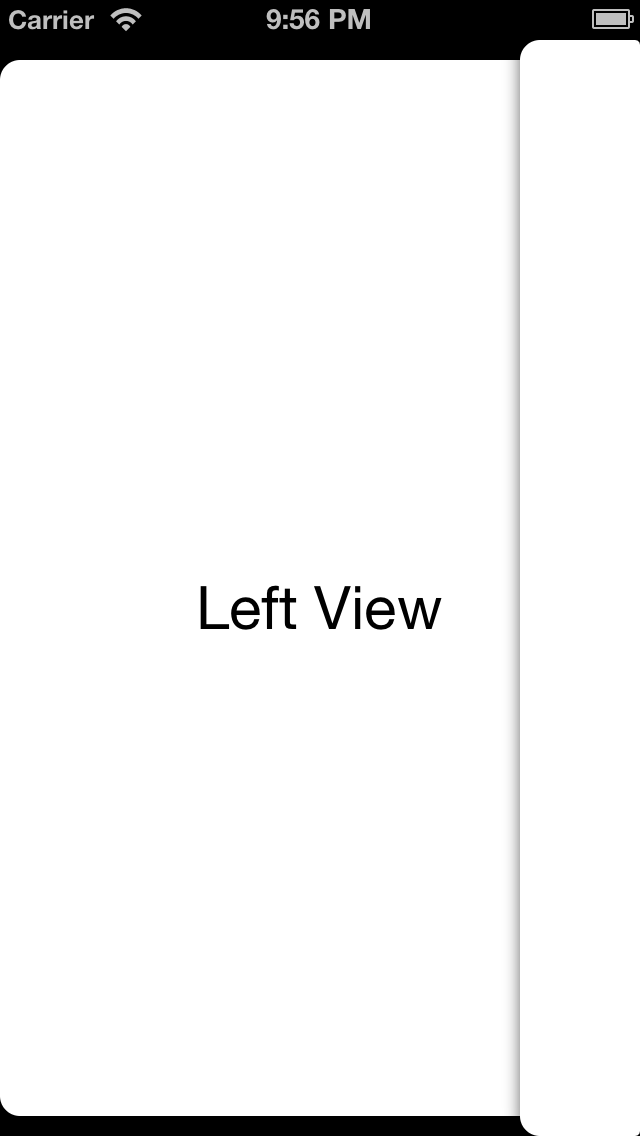
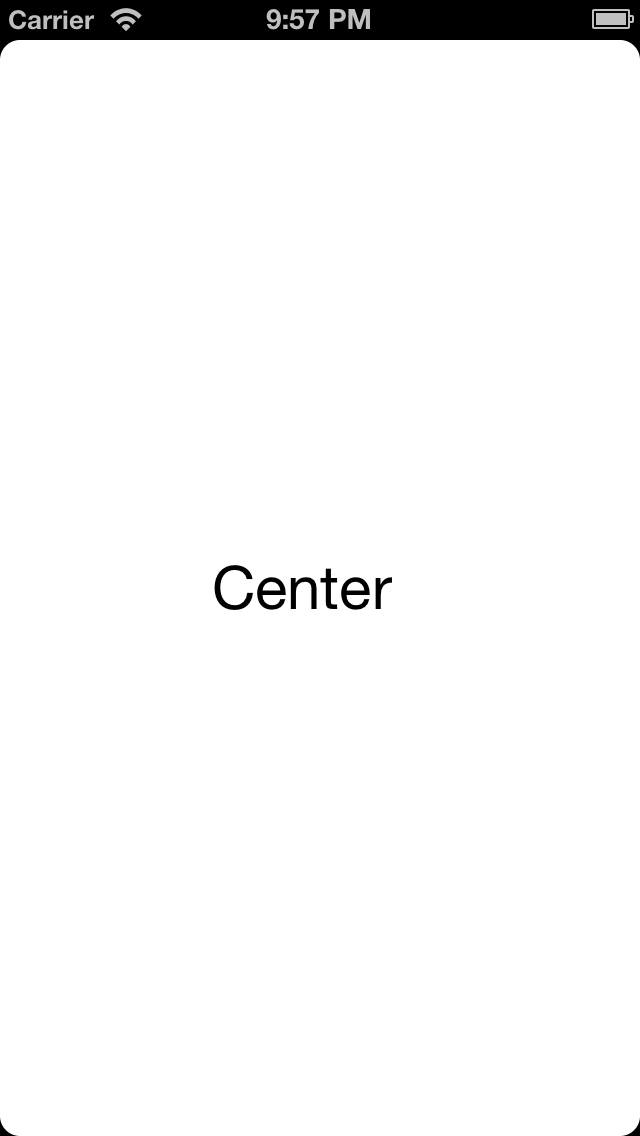
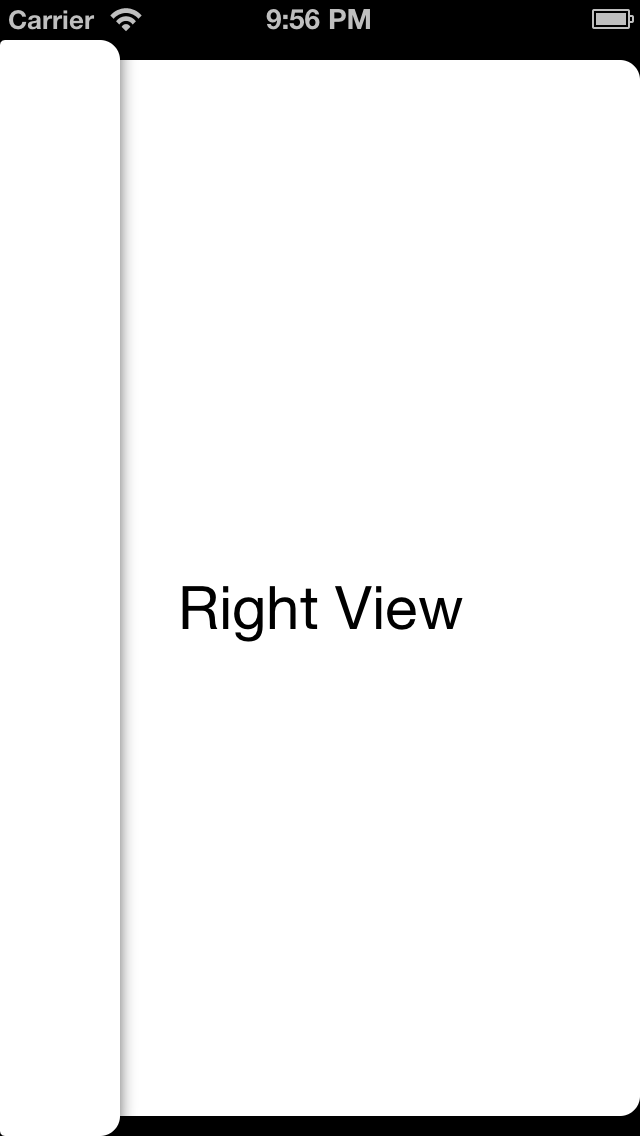
4 images
Author
Description
Organizes up to 4 UIViewController subclasses into a 'T' Shaped formation where a user can either toggle the various state transitions programatically or by swiping. The control is a clone of the Circle 2.0 app interface
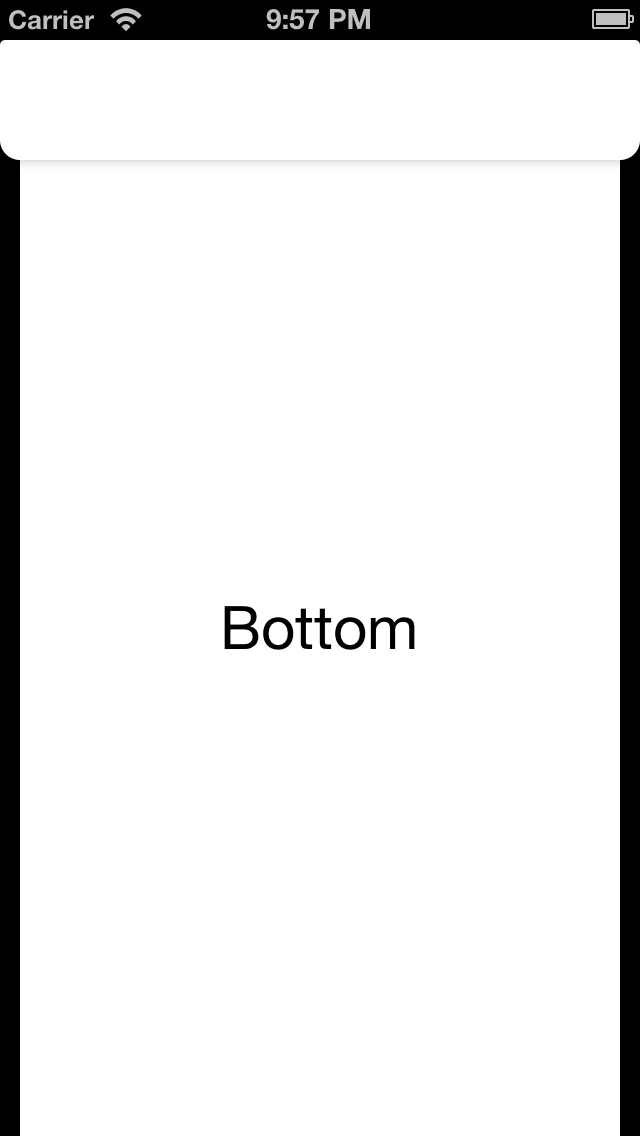
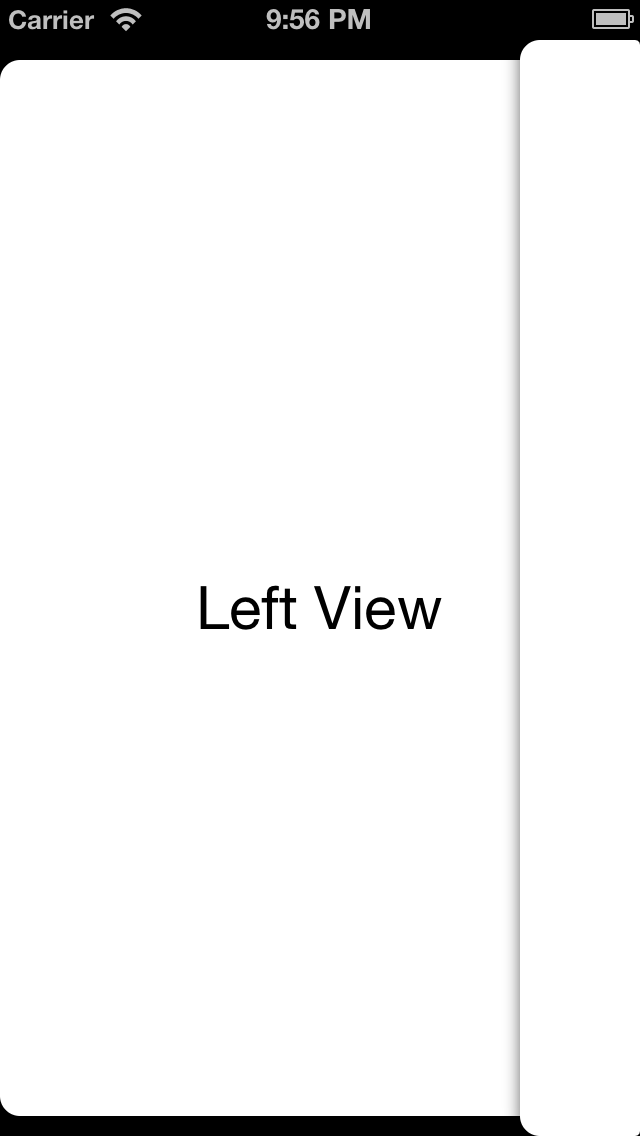
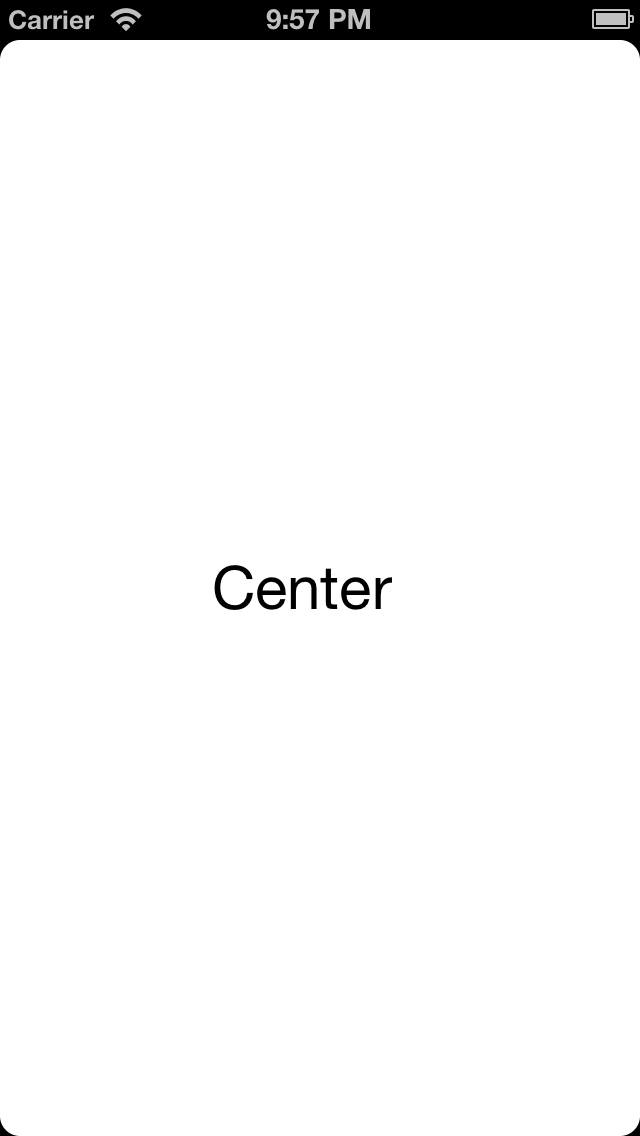
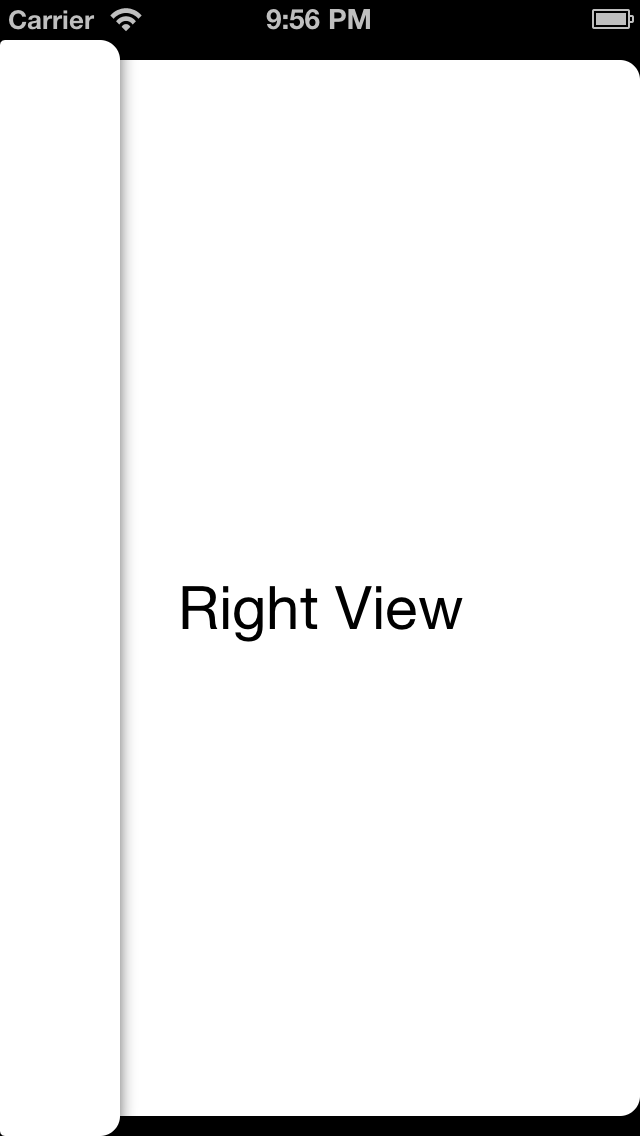
4 images
Organizes up to 4 UIViewController subclasses into a 'T' Shaped formation where a user can either toggle the various state transitions programatically or by swiping. The control is a clone of the Circle 2.0 app interface