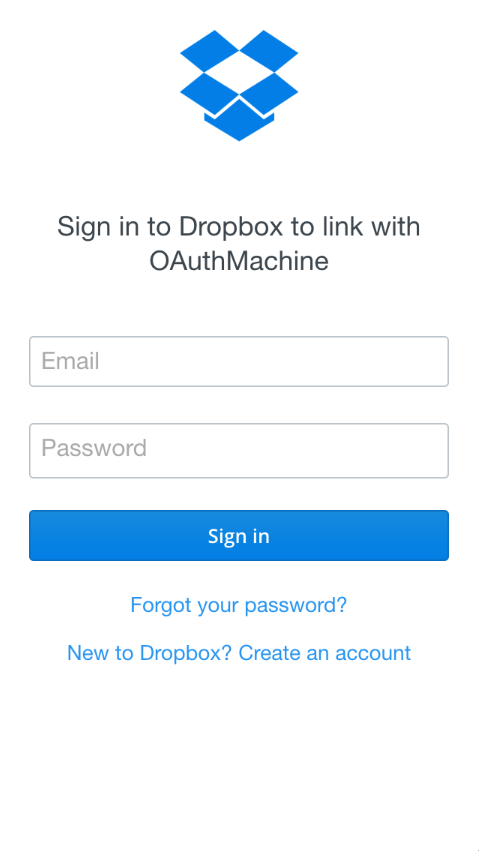
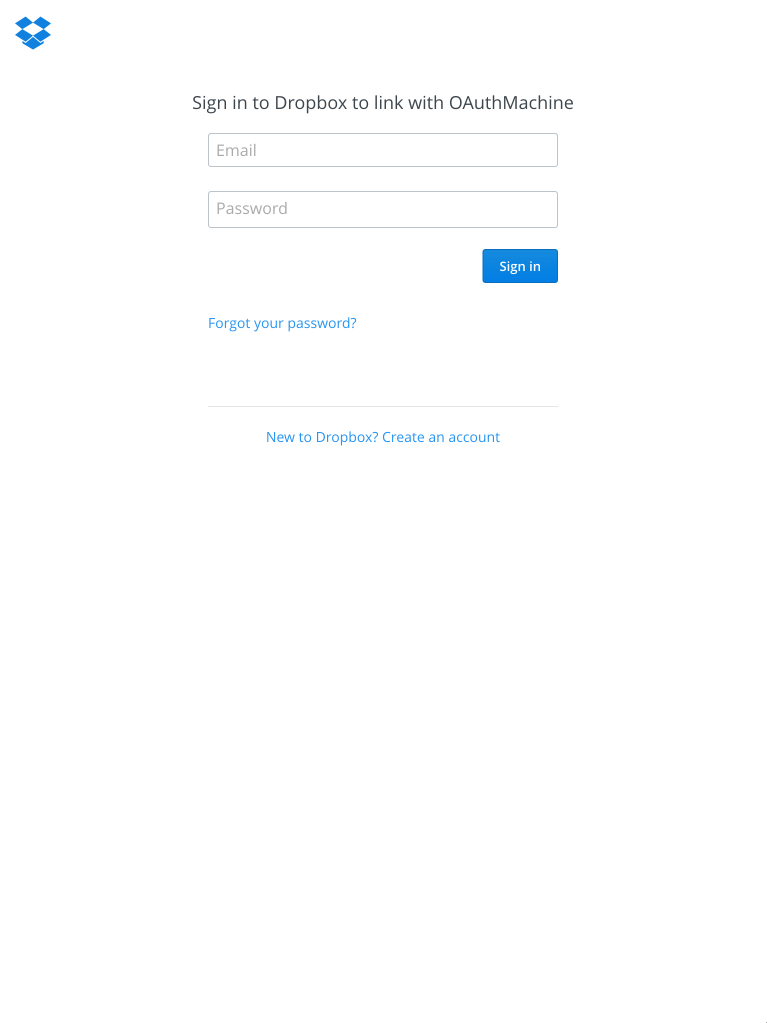
2 images
Author
Description
A quick and simple way to authenticate a Dropbox user in your iPhone or iPad app.
Quick How-To:
Create an instance of DropboxSimpleOAuthViewController and pass in an Dropbox app key, app secret, client callback URL and completion block to be executed with DropboxLoginResponse and NSError arguments.
Once the instance of DropboxSimpleOAuthViewController is presented (either as a modal or pushed on the navigation stack), it will allow the user to login. After the user logs in, the completion block given in the initialization of the view controller will be executed. The argument in the completion block, DropboxLoginResponse, contains an accessToken and other login information for the authenticated user provided by Dropbox API Response. If there is an issue attempting to authenticate, an error will be given instead.